How to login: gbu.edu.in email address
- Open Gmail: Open your web browser and go to the Gmail login page at “www.gmail.com.”
- Enter Your Enrollment Number: In the “Email” or “Username” field, enter your full university email address in the format: enrollmentno@gbu.edu.in (replace “enrollment no” with your actual enrollment number).
- Click “Next”: After entering your email address, click the “Next” button.
- Enter Password: On the next screen, you will be prompted to enter your password associated with your university email account.
- Sign In: Click the “Next” button again, and if the password is correct, you will be signed into your university Gmail account.
- Access Your Email: Once signed in, you will be directed to your Gmail inbox, where you can read and send emails.